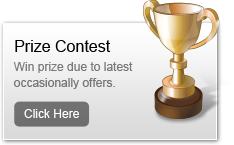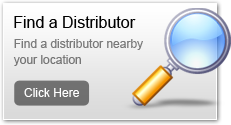FAQs
What is the bandwidth limit of the ethernet backbone?
None, if the router is equipped with 4 ports running at 10GBASE each than the backbone is equipped to run at a full duplex 40Gb/sec speed of transmission
How to restore factory settings:
Through the software interface the routers can be reset to the original factory settings and flash code. This will remove all of the configuration changes made to the gateway
Rebooting the router:
The Router can be rebooted by selecting the reboot button under the maintenance section.
Which standards of WiFi are supported?
All routers from Orbital Networks are fully equipped to simultaneously serve WiFi are equipped to support WiFi protocols in 3 wavebands; 2,4Ghz, 5Ghz and 60Ghz. For the WiGig network the maximum theoretical throughput is 10Gb/sec, for the 5Ghz “n” standard the theoretical throughput is 300mb/sec
Which internal or external disk formats are supported by Orbital routers?:
Any router from Orbital Networks supports internal or external disks with FAT32 and NFTS partitions. FAT32 files can be readily read and modified by any user, NFTS data will only be readable in the mediaserver function.
Do Orbital Routers have WiFi Protected setup?:
Yes, all Orbital Network routers posses WPS secure setup functionality to avoid the user to manually create SSID (wireless network names). WPS will automatically configure the SSID and a strong WPA data encryption and authentication
Can Orbital Routers act as RADIUS clients?;
yes, all Gateways can communicate with third party RADIUS servers and check the user credentials
What types of security settings are available?:
User may choose between three pre-defined security levels: Minimum, Typical (the default), and Maximum.
The following table gives an example of different possible security levels. This would make use of URL, IP and MAC Filtering features developed in the back ground.
Security Level |
Requests Originating in the |
Requests Originating in the |
Maximum Security |
Blocked: Access to home network from Internet will be blocked, except as configured in the Port Forwarding and DMZ host. |
Limited: Only commonly used services, such as Web browsing and e-mail, will be permitted. |
Typical Security (Default) |
Blocked: Access to home network from Internet will be blocked, except as configured in the Port Forwarding and DMZ host. |
Unrestricted: All services are permitted. |
Minimum Security |
Unrestricted: Permits full access from Internet to home network; all connection attempts permitted |
Unrestricted: All services are permitted. |
Custom Security |
Blocked: List of IPs |
Blocked: List of IPs & MACs |
At all security levels, Gateway’s firewall will provide protection against the most common attacks resulting in Denial of Service due to:
- Ping of Death
- PING Flood
- U Turn
- SYN Flood
- IP and MAC spoofing
What kind of hard drive is provided for the “Phantom” Router?:
The “Phantom” Gateway can be fitted with a 500 GB, SATA II, built-in hard drive running at 7,200 RPM with a 16MB buffer and transferring 3Gb/sec of data.
What kind of hard drive is provided for the “Eagle” and “Raptor” router?:
The “Eagle” and “Raptor” routers can be fitted with one or two 480Gb Solid State Drives or SSD’s, connected over a 6Gbps SATA III interface.
What functionalities are provided by the HDMI port on the Gateways?:
Some of the routers manufactured by Orbital Networks come equipped with a built-in HDMI port. The HDMI 1.3 interface provides connectivity to a compatible Monitor or TV. Through HDMI 1.3 full HD resolution (1080p) video output will be supported from router. This interface will be used along with the media server application running in the router.
The HDMI interface will have the following use case.
- Display (render) the HD Video stream coming over WiGig from a laptop or other WiGig compliant device.
- Decode and display the video data coming from a media server over the WAN, LAN or WiFi
- Decode and display the video data from the inbuilt storage or attached storage (like USB/Firewire)
In addition to this the media server in the router will also stream media files from inbuilt or attached storage over network to display it in a suitable renderer connected to LAN and WiFi. HDCP support would be enabled.
HDMI 1.4 protocol is not supported for the time being.
What is the effective range of 60Ghz WiFi?:
At higher frequencies, the range at which the signal can be carried is strongly reduced by atmospheric absorption. This in turn is dependent on the humidity of the air, presence of aerosols and walls. Thanks to the use of multiuser MiMo antennas, Orbital Networks technology obtains a far greater range than other WiGig products that only function in a point to point protocol. In perfect atmospheric conditions the phased array antennas can transmit a signal as far as 30 meters.
Can a WiGig 60Ghz signal be carried through walls?:
A 60Ghz signal can typically not be carried through walls. For applications in houses or office structures where there is a requirement to carry a 60Ghz signal throughout a building structure then a repeater such as the SIdewinder or Sidewinder II should be used.
How many 1080p/i streams can simultaneously be decoded and streamed by the Intel processors on the routers?
The Orbital Networks routers can simultaneously stream and decode 2 independent video/audio signals and rout them to different screens or multiple sets of independent screens. A Picture in picture function will be added at a later stage.